Organize Your Books with the Sunny Library for Notion: Your Digital Bookshelf
Are you tired of losing track of which books you have read and where you would find the notes about them? As I am constantly reading multiple books at the same time and writing down notes about what I learn from them, I know that a well-organised digital bookshelf is key to keep track of reading material.
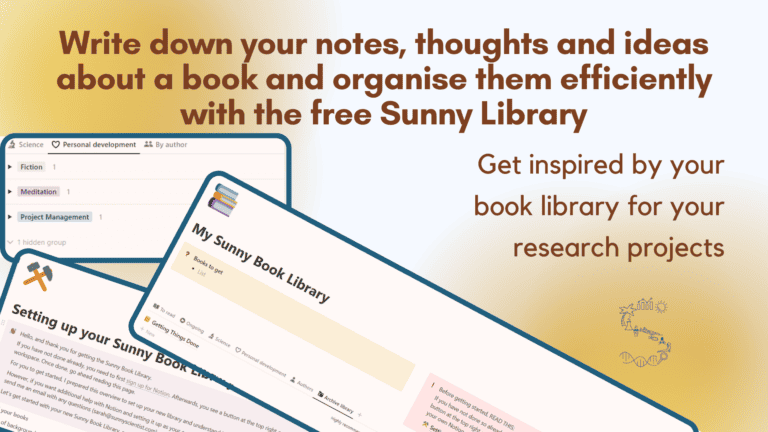
It’s time to organise your bookshelf to decide faster what to read next! Introducing the free Sunny Library for Notion template serving you as a starting point for a digital and extensive book library archive.
Why Keep Track of Your Books with a Digital Library?
As we’re constantly overwhelmed by information on and offline, an efficient organisation system is key to stay on track of your notes, information material and literature. A digital bookshelf allows you to quickly write down your notes, thoughts and ideas about sections in a book and organise them efficiently.
Categorising your books according to content, authors, personal rate and reading status helps you manage both your personal and professional reading material. With this free template for the project management tool Notion, you will always be on top of your reading bucket list and your ideas and notes about what you read.
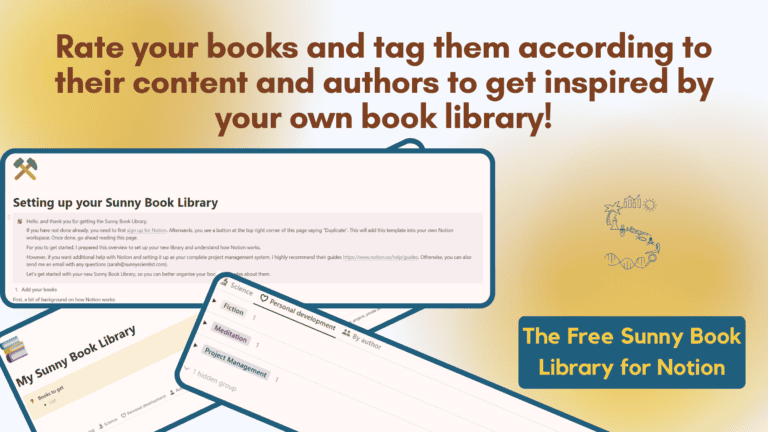
How Does the Sunny Library for Notion Work?
- Start your Book Collection: Use the Sunny Library to archive read books and save those that you will want to read together with their information. No more trying to remember that one book someone recommended to you – all info stored!
- Categorize Efficiently: Organise your books into relevant categories. Whether the book tells a fictional story, breaks down complex science or helps you become a better version of yourself, assign the best fit category instantly.
- Find inspiration in your library: By rating your read books and tagging them according to their content and authors, there will always be another book waiting for you. Get inspired by your own book library and never run out of reading material!
- Productive Organization: With the Sunny Library Notion template, you always have your notes and ideas about the book’s content available. Keep your reference material handy to develop your experiments and research projects even further.
Key Features of the Sunny Library Notion Template:
- eamless Notion Integration: Use this template within your own Notion dashboard, the ultimate platform for project management, data storage and note-taking.
- Accessible Across all Devices: Add and sync your library across all your dashboards and devices, so you can write down your notes anywhere and anytime.
- Intuitive Interface: Logical and straight-forward set up, ensuring you spend less time organizing and more time doing.
- Customizable Categories: Tailor the categories to match your needs, allowing you to organize the books in a way that makes sense to you.
- Quick and Simple Setup: Start with the carefully crafted instruction page to learn to use the project management software Notion and set up your Sunny Book Library.
You will also get automatic notifications when I upgrade the template, so you will always have the updated version available.